Time and Expense Reports
Three powerful reporting engines offer transaction detail, detail and summary customisable reports – on tasks and on hours, costs and expenses (budget versus actual, estimated, overhead, overtime, etc.) at different levels (project, client, employee, sub-task, etc.), billable hours (invoice generation – external and internal by cost centre), and employee use/attendance.
![]()
Read on for more details and sample screen shots…
Office Timesheets uses three powerful reporting engines – Summary Reports, Detail Reports and Transaction Detail Reports – to fulfil all your reporting needs. You can generate:
- time and cost analyses – employee, client, project, sub-task, phase, etc.
- invoices and detailed billing analyses
- internal chargeback invoices, by cost centre
- budget–cost performance analyses
- future project cost estimates, using historic time and expense data
- audit trail reports, to meet regulatory requirements
- employee use and activity analyses
- missing time reports
- detailed, transaction level analyses
- comprehensive data extracts for further analysis with Excel
- and much more…
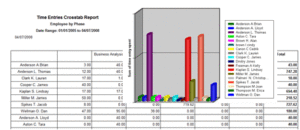
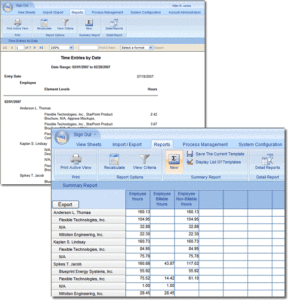
Detail Reports
Office Timesheets uses Microsoft Reporting Services viewer to present reports and offers over 100 pre-defined Detail Reports that allow you to:
• benefit from unlimited reporting possibilities
• filter – by task and/or entry status (billable, complete, overtime, shift-differential), by element item/element group, by employee/employee group, etc.
• customise reports – using images, charts, coloured text, highlighting, etc.
• save reports as PDFs for easy distribution via website uploads, email, etc.
• save reports as templates for easy recall
• create customised invoices
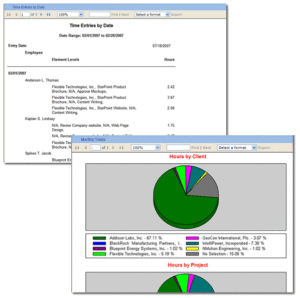
You’ll also be pleased to learn that Office Timesheets will be adding further useful report templates and that we provide a custom report service.
Summary Reports
Powerful calculation and filtering options make light work of getting more information out of your data. On top of that, you can save all your reports as templates to use again and can even export them to Microsoft Excel for further manipulation. Types of Office Timesheets Summary Report include:
• rates x hours (using 5 employee rate tables and task rates)
• budget vs. actual costs
• overhead costs
• use by employee/employee group, project, client, etc.
• billable vs. non-billable hours
• hours and costs by project, client, activity, cost centre, etc.

Find out for yourself about the easy-to-use, almost limitless time and expense reporting available through Office Timesheets’ Summary Reports.
Transaction Detail Reports
Transaction Detail Reports let you pull task, time entry or expense entry transactions into an interactive grid. Users can sort columns in ascending or descending order and/or group data by one or more selected columns and choose to export the data to Excel. Transaction Detail Reports are comprehensive, and can include practically every field linked to task and to time entry or expense entry transactions.

Office Timesheets Transaction Detail Report is easily exported to Excel for further analysis.
- Office Timesheets Transaction Detail Report is easily exported to Excel for further analysis.
- Task filtering options include Task Element item and group selections; and all tasks or just those with time entries.
- Entry filtering options include date range, Task Status fields and Entry Status fields.
- You can rename columns so that they display the column headers you want.
- Transaction Detail Reports can be saved as templates and reused at a later time.
You can also choose to export the data from your Transaction Detail Report Grid to a spreadsheet for further analysis or publication, adding truly powerful state of the art reporting functionality to your Office Timesheets’ implementation.
