Track and Report on Expenses
As well as helping you to track your time, Office Timesheets also makes it easy for you to track your expenses. Expense and time tracking features work in tandem in Office Timesheets, so the basic features are largely the same.
Just like time entries, expense entries are always tied to a task. You enter expenses in a separate expenses sheet view, which is just like the timesheet view except that it has cells for expenses instead of time. You can also apply notes and statuses to your expenses.
You enter expenses using the expense entry dialogue box, which you open by double-clicking on a cell or by clicking the ‘Add Expense Entry’ button. An expense entry can contain a description, a price and a quantity, any markup or markdown, a tax rate and an expense type.
You can define expense types – e.g. travel, accommodation, subsistence, entertaining – when you set up Office Timesheets. You can also set default values for the description, price, quantity, markup/markdown, tax, and custom fields such as the account code.
![]()
For more information and sample screens, please read on…
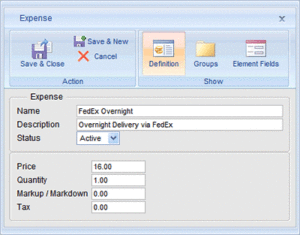
Expense Entry Information
Before entering an expense entry, you must select a task. Office Timesheets creates a row for each task in the expenses sheet view, just like in the timesheet view. You can either enter an expense entry’s values manually – when you create the expense entry – or the administrator can set pre-determined values.
Within an expense entry you can log:
- description
- price
- quantity
- markup/markdown
- tax
- account code
You can describe your expenses – e.g. ‘company based charge’ or ‘hotel’s daily rate’ – then you simply enter the price and quantity. Office Timesheets calculates the total price of the expense for you. You can apply a markup or markdown to the total if you want, as well as a tax percentage, and you can apply the tax to the markup or markdown if you need to. Every time you add to or change a value Office Timesheets recalculates the total expense for you. You can see this total amount in the relevant cell in your expense sheet view.
Remember, if an expense entry is given an expense type that has had default values set, all of these fields can be filled in for you, making the process of entering expense entries much faster.
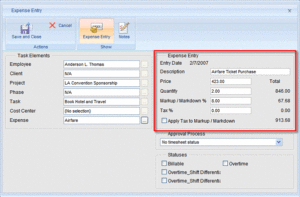
Statuses for Expense Entries
Office Timesheets allows you to give customised statuses to expense entries – in the same way you can for time entries. You can link these statuses to the approval process and/or you can set up other statuses such as Billable, Overtime, etc.
You can set up Office Timesheets so that certain statuses – e.g. ‘Cancelled’ – trigger a lock. This means that users can’t make further changes to the entry – they can’t add to, edit or delete it – which can be important for security and accounting reasons.
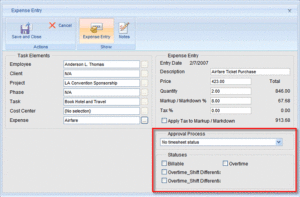
Notes for Expense Entries
With Office Timesheets you can add notes to individual expense entries – e.g. ‘included insurance with FedEx shipping charges’, ‘discount included for hotel pricing’. Once you’ve added a note, you’ll see a small red square appear in the cell beside the expense entry in your expense sheet view to remind you that it is there.
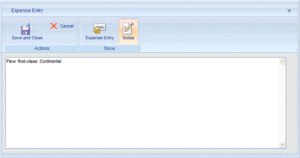
Expense Reporting
Office Timesheets allows you to generate both detailed and summary reports quickly and easily. And you can customise your reports almost any way you want – e.g. you might need to monitor all the expenses of certain employees, maybe over a specific reporting period, or you might want to check all expenses by date. Almost anything is possible with Office Timesheets. See the Time and Expense Reports section for more details.
